It’s annoying to listen to the sound of untuned radio, seriously. Static, one of the most common noises comes in your audio if the jack is not connected to the hole properly giving that irritating noise... Noise-Free audio is tricky to get, you need to get rid of buzzing, static, wind, and all other noise.
Let’s just remove some editing load with Audo Studio. In this article, you can get the easiest steps to remove static and buzzing from your audio with Audo Studio.
How can I get rid of static from audio?
Step 1- Upload audio/video clip
Copy-paste your clip after login into your account and paste the file in the given box. Almost all types of files can be uploaded from audio mime types to video mime types.
If you are looking to test it out, you can try Audo Studio for free up to 20 mins/month. If you want to unlock the premium version, you can pay only $12/month.
Step 2- Remove noise with 2 clicks
Once the file is uploaded, you have to select the <Remove background noise> and apply. With audo studio, you don’t have to select noise like audacity. The AI automatically identifies and cleans the audio!
Moreover, there are cool features like auto volume, reducing reverb (Coming Soon), and intensity slider to further enhance your audio. The AI will take a few seconds to identify buzz and static and remove it. And here you have clean and crisp audio with 2 clicks.
QnA
What causes static while recording audio?
The static is mainly caused because the jack isn’t plugged properly into the plughole. You might have not connected the jack in the respective hole, which leads to static noise in your audio.
Can I remove buzz and static noise with audacity?
You can remove static noise with audacity but it will take more time. With Audo Studio, background noise like static and buzz can be removed in seconds with 2 clicks.
How can I remove static noise while recording?
While recording check if you have plugged the jack properly in the hole.
Conclusion
We have covered all the easiest steps with the most asked questions about statics and buzzing. You can now clean audio from static and buzz like a pro with Audo Studio. Don’t share this, as it’s top-secret.